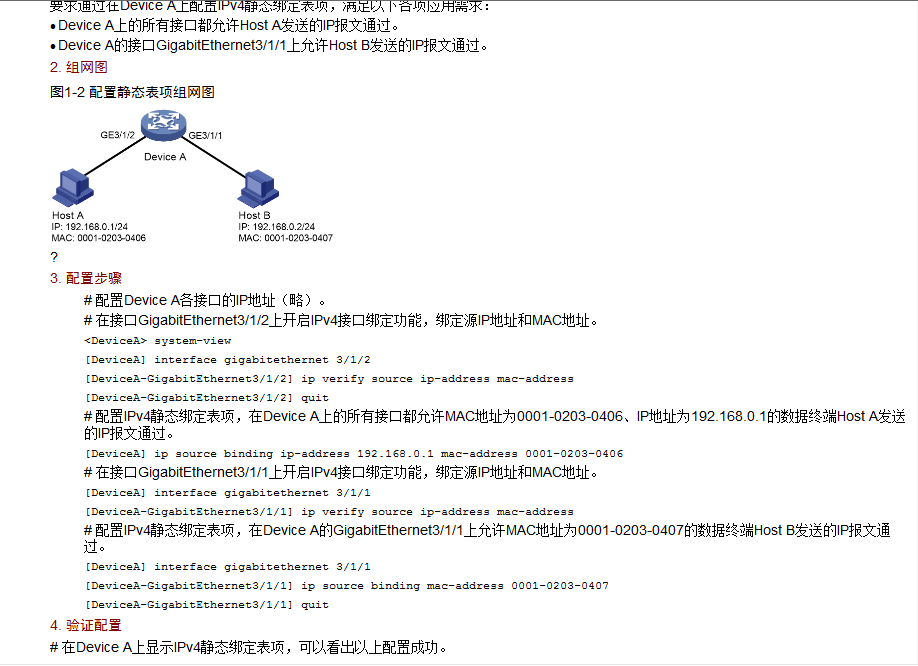华为S27si交换机:[Huawei]mac-address startic 0007-3333-2222 Ethernet0/0/6 vlan 111
[Huawei-Ethernet0/0/6]mac-limit maximum 0
华为S57以上系列:[Huawei]user-bind static ip-address 192.168.2.2 mac-address 5489-9852-137A interface GigabitEthernet 0/0/2
[Huawei]interface GigabitEthernet0/0/2
[Huawei-GigabitEthernet0/0/2]arp anti-attack check user-bind enable
[Huawei-GigabitEthernet0/0/2]ip source check user-bind enable
[Huawei-GigabitEthernet0/0/2] ip source check user-bind check-item ip-address mac-address ip源检查用户绑定检查项ip地址mac地址
[HUAWEI]display dhcp static user-bind all 查询显示dhcp静态用户全部绑定
Arp anti-attack check user-bind enable (arp协议抗攻击检查绑定服务),这个服务可以防止局域网内的arp欺骗,默认开启,可以手动用undo命令关闭,不影响IP与MAC地址绑定效果。
IP source check user-bind enable (Ip资源检查绑定服务),这个是决定绑定能否生效的关键命令,手动用undo命令关闭后,绑定就失效了。
注:1.V100R002版本,直接在物理接口上做
2.V100R005版本,在sys视图下
可设定只绑定ip+端口即任何mac只需要配置绑定的IP即可上网
同时也可绑定vlan
思科系列:1.先设置端口access,trunk等模式(默认不行)
2.Switch(config)# Interface fastethernet 0/1 #进入具体端口配置模式
3.Switch(config-if)#Switchport port-secruity #配置端口安全模式
4.Switch(config-if )switchport port-security mac-address 1111.1111.1111
H3C系列: